GET REWARDS WITH DTF TRANSFERS NEAR ME
Earn a reward after creating your account on the site.
More info? click on the button below
GET REWARDS WITH DTF TRANSFERS NEAR ME
Earn a reward after creating your account on the site.
More info? click on the button below
FREE SHIPPING ON ORDER ABOVE $100



Are you ready to take your DTF printing to the next level? Custom DTF Gang Sheet is the key to maximize efficiency, reduce costs and increase profitability of your business.
Custom DTF Gang Sheet emerges as a fundamental tool to optimize production and reduce costs.
These large sheets of transfer film allow the simultaneous printing of multiple custom designs, offering a number of unparalleled benefits.
Our Guarantee
We are proud of our products and offer a satisfaction guarantee on all our DTF transfers. If you encounter any issues with your order, let us know, and we’ll promptly replace them free of charge.

100% satisfaction guarantee!
Free delivery
Free ground shipping for orders over $100
Only printable products are eligible
Free ground shipping will be automatically applied

Free ground shipping for orders over $100
First time buyers get 10% off their first purchase

Coupon Code: DTF10FTB
This approach allows you to print multiple designs in a single pass, which offers several significant advantages:


Optimize your Custom DTF Gang Sheet printing and experience greater efficiency, savings and profitability. To create these sheets successfully, follow these simple steps:
1. Document Setup
2. Image import
3. Preparation of the images
4. Saving the file
1. Layout creation
2. Import and organize images
3. Saving the file
By following these steps, you will be able to create Custom DTF Gang Sheet efficiently and start enjoying the benefits of optimized DTF printing.
Remember that Custom DTF Gang Sheets are a fundamental tool to maximize efficiency, reduce costs and increase profitability in DTF printing!
Aditional Information
To ensure a high-quality print and successful transfer, please follow these guidelines when uploading your artwork:
IMPORTANT:
By following these guidelines, you ensure that your artwork is printed correctly and transferred to your garment flawlessly. If you have any questions, please feel free to contact us.
Before proceeding with printing, it is essential that you confirm that you have reviewed and approved the final image, and that you are satisfied with its quality.
1. Surface cleanliness
2. Heat press setting
3. Initial ironing
4. Cooling
5. Transfer film removal
6. Final sealing
We hope this information is helpful to you. If you have any further questions, please do not hesitate to contact us.
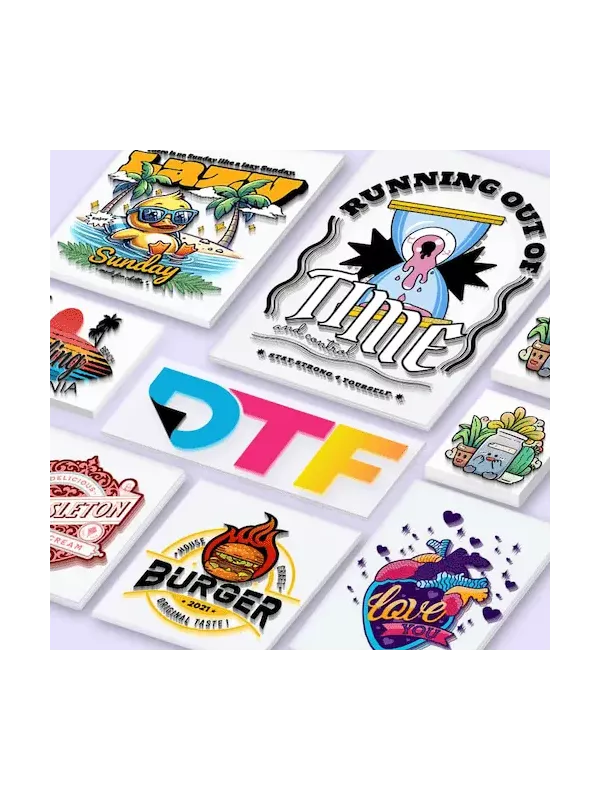
Are you ready to take your DTF printing to the next level? Custom DTF Gang Sheet is the key to maximize efficiency, reduce costs and increase profitability of your business.
Custom DTF Gang Sheet emerges as a fundamental tool to optimize production and reduce costs.
These large sheets of transfer film allow the simultaneous printing of multiple custom designs, offering a number of unparalleled benefits.