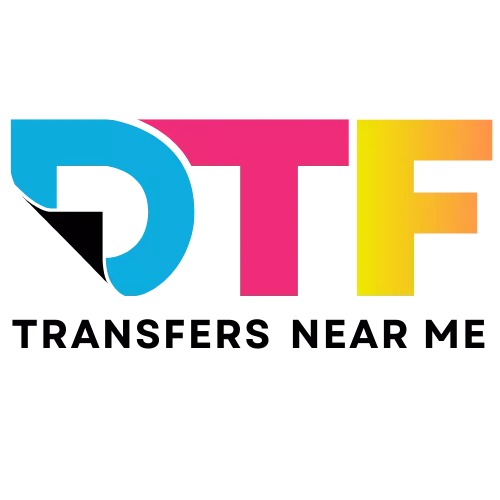DTF Transfers
Direct to Film, or DTF, is a specialized printing technique used to assist in decorating garments and fabrics. The technique involves printing artwork on special films which are then transferred onto fabrics by applying heat and pressure with a heat press.
DTF transfers are the result of a printing technique. The technique involves printing artwork on special films which are then transferred onto fabrics by applying heat and pressure. This technique guarantees bright and long-lasting prints that are perfect for streamlined decoration and customization production.
DTF Transfers are highly durable, offering a soft and flexible feel that lasts multiple washes with minimal degradation. To maintain their longevity, please follow the care instructions carefully. It's important to note that this durability depends on correctly following the pressing instructions.
To wash your DTF transfer first, turn the garment inside out and wash on a gentle cycle with cold water. Avoid use of bleach and fabric softner; instead opt for mild detergent since it does not contain harmful chemicals.
Low tumble dry setting or air drying is best to keep your design vibrant for long.
Disclaimer: For your DTF transfers to maintain their quality it is important that they were pressed twice to properly seal the design on the fabric. If you only pressed once then the DTF transfer will begin to crack and peel before the 60 washes.
For the best results and durability, using a heat press with a compressor is highly recommended to press DTF transfers. While they can be applied with an iron or Cricut, the results are not comparable to those achieved with a heat press. Please note that our satisfaction guarantee only applies to DTF transfers pressed with a professional heat press with a compressor reading to ensure minimum high pressure of 60 PSI.
Yes, you can use an iron or Cricut for DTF transfers, but it's not recommended. These methods do not provide sufficient pressure to properly adhere the DTF transfer, resulting in reduced durability and a more plasticky feel over time. For the best results, we highly recommend using a heat press with minimum high pressure of 60 PSI.
Absolutely! Unlike other printing techniques, DTF Transfers generate minimal waste and utilize predominantly water-based products, making them exceptionally eco-friendly.
The key differences between DTF Transfers and other printing techniques such as DTG, Sublimation, or screen printing are speed, color vibrancy, and versatility. DTF Transfers require just 20 seconds for application: a quick 10-second press, peel (once cool), and a 10 second repress. In contrast, other techniques typically require more time.
DTF Transfers also offer exceptional color accuracy and unlimited color options. Whether your artwork features 10 colors or just one, the cost remains the same, ensuring brilliant results as intended. Additionally, while DTF Transfers are commonly used on apparel, they are equally effective on fabrics like canvas, banners, paper, table covers, and more, providing greater customization options compared to other printing methods.
DTF Transfers are incredibly fast and user-friendly, offering outstanding vibrancy, durability, and a soft, flexible feel that lasts over multiple washes with minimal degradation. With all these benefits, the real question is: why wouldn't you choose DTF transfers?!
There are three key differences between hot and cold peel DTF transfers.
- First, hot peel transfers expedite the customization process as they do not require a cooldown period before peeling, unlike cold peel transfers which need to cool down to be peeled. This distinction is reflected in their names.
- Secondly, hot peel DTF transfers tend to have slightly less vibrant colors compared to cold peel transfers.
- Lastly, hot peel DTF transfers have a slightly reflective finish, while cold peel transfers offer a matte appearance.
Despite these differences, both hot and cold peel DTF transfers share exceptional durability with a soft, flexible feel that lasts over 60 washes with minimal degradation.
When applied correctly, DTF transfers feel soft and flexible, offering excellent stretchability. It is recommended to delete the garment color from your design to increase the empty space in the design and thus create a softer touch.
DTF Transfers offer endless possibilities for starting a custom apparel business, including shirts, hoodies, pants, and hats. They can also be used to create apparel tags. For existing businesses, DTF transfers are ideal for uniforms, aprons, safety vests, signs, and even paper gift bags. They're versatile enough to make banners for events, holidays, or business operations, and can even be used to decorate pillowcases, canvas, and signs. The creative potential of DTF transfers is limited only by your imagination.
Looking for custom apparel tags for your business? Look no further! Scroll to the DTF Transfers tag section, click on the "Apparel Tags" tab, choose your preferred template, fill out your business information, and complete your purchase. Your custom apparel tags and neck labels are on their way.
Unfortunately, we do not offer puff prints. However, we provide a wide selection of DTF transfers, including glitter, hot peel, fluorescent, and our original cold peel.
UV DTF
UV DTF is a highly durable and vibrant decal sticker, offering a professional way to customize nearly any hard surface with ease.
UV DTF stands for Ultraviolet Direct to Film, referring to vibrant and durable decal stickers.
UV DTF decals can be applied to almost any hard surface, including wood, glass, plastic, and metal. They're ideal for customizing cups, tumblers, books, bottles, computer covers, coasters, toolboxes, helmets, filing cabinets, promotional products and more. However, UV DTF decals are designed for indoor use and should be hand-washed only. Using them outdoors or machine-washing them will accelerate deterioration.
The main difference between UV DTF and regular stickers is that UV DTF decals do not contain any paper, making them significantly more durable and longer-lasting. Because they lack paper, UV DTF decals are water-resistant and feature a reflective finish, unlike regular stickers which typically have a matte finish.
DTF transfers and UV DTF decals are washable, but require specific care to maintain their longevity.
DTF transfers should be washed with cold water and gentle soap. Avoid using harsh chemicals and tumble dry on low or air dry.
UV DTF, can only be hand-washed; using a dishwasher will accelerate deterioration. They should be washed with warm water and a mild soap, avoiding harsh chemicals such as bleach.
UV DTF decals are not dishwasher safe. They should be hand-washed with warm water and a mild soap to ensure their longevity.
UV DTF decals are not weather-resistant. They are designed for indoor use, and exposing them to outdoor conditions will accelerate their deterioration.
We recommend to do your own testig before offering these as car decals. While UV DTF decals are washable, exposure to harsh elements such as heat and water can cause them to deteriorate rapidly.
You should choose UV DTF over regular stickers because they offer greater vibrancy and durability. UV DTF decals do not contain paper, which gives them a longer lifespan. Additionally, they feature a glossy finish, whereas regular stickers typically have a matte finish.
With UV DTF transfer stickers you also have the ability to print logos and designs without a background.
UV DTF decals are durable, vibrant, and feature a glossy finish, making them the perfect choice for effortlessly customizing nearly any hard surface such as metal, wood, plastic, and glass.
Yes! UV DTF is similar to other types of transfers, but it's specifically cured with UV light and applied to a hard surface using an adhesive clear cover.
Gang Sheets
A gang sheet is a large sheet of DTF film filled with multiple artworks, allowing for easy cutting and pressing onto nearly any garment or fabric with remarkable ease, speed, and vibrant results.
- Cost Efficiency: Gang sheets allow you to maximize the use of space on a single sheet, reducing the cost per design. Instead of paying per design or per size, you pay based on the size of the gang sheet itself. This can lower your production costs and increase your profit margins.
- Maximized Profit Margins: By consolidating multiple designs onto a single gang sheet, you can produce multiple products at a lower cost. This means you can sell each item at a competitive market price while still enjoying a healthy profit margin.
- Flexibility and Versatility: Gang sheets offer flexibility in terms of design placement and sizing. You can mix and match various designs on the same sheet, catering to different customer preferences and product types.
- Reduced Material Waste: Gang sheets help minimize material waste by utilizing space efficiently. This aligns with sustainable practices and reduces your overall production costs.
In summary, using gang sheets is a strategic approach to optimizing your production process, lowering costs, and increasing profitability in custom apparel and product customization businesses.
Gang sheets are a cost-effective solution for small apparel businesses, offering significant savings by reducing the per-shirt cost. Utilizing gang sheets effectively depends on individual business needs.
For instance, a 300-foot gang sheet costing $150 can accommodate 200 designs at $1.50 each. After pressing these designs onto $5 blank apparel, the total cost per custom shirt is $6.50. With a market price of $25 per shirt, this yields a profit of $18.50 per unit.
Creating a custom-sized gang sheet is straightforward! You can design a gang sheet using almost any graphic design software, though we recommend Canva, Adobe Photoshop, or Adobe Illustrator. Ensure your gang sheet is 22 inches wide, has a transparent background, is saved in high resolution (300 DPI or higher), and in PNG or PDF format. Each artwork file included should also be in high resolution (300 DPI or higher).
Creating a gang sheet in Canva, PhotoShop and Illustrator is quick and straightforward! Follow this step-by-step guide to craft your custom gang sheet or for a visual guide, check out our video instructions on our YouTube channel.
- Canva
- Log in to your Canva account or sign up.
- Create a Custom Size:
- Click on "Create a design" and select "Custom dimensions" at the bottom right corner.
- Set the artboard dimensions to 22 inches wide; adjust the height based on your requirements.
- Add Designs:
- Head to the "Elements" tab and choose pre-existing designs or upload your own by clicking on "Upload."
- Scale the designs to your preferred size; for instance, a 9.5-inch design should be adjusted accordingly.
- Group Designs and Remove Background:
- Crop all designs at the edge for precision in printing.
- Ensure that each design has no background. Use Canva Pro's BG Remover feature if needed.
- Optimize Space:
- Pack the gang sheet tightly to maximize space and minimize excess printing costs.
- Place designs close to each other to make the most of the available area.
- Save and Download:
- Once the gang sheet is filled, click on "Share" and then "Download."
- Choose PNG as the file type, set the size to 3, and enable a transparent background.
- Click "Download" to save the file.
- Send for Printing:
- Share the downloaded file with us for printing.
- Your gang sheet is now ready for efficient and cost-effective printing!
- Additional Help:
- For a visual guide, check out our video instructions on our YouTube channel.
- Illustrator
- Log in to your Illustrator account or sign up.
- Create a New File:
- Click “New file”.
- Change the artboard to inches, set the width to 22 inches, and adjust the length as needed.
- Set Color Mode to RGB Color and resolution to 300 PPI.
- Click "Create" to start creating.
- Import High-Resolution Designs:
- Import your high-resolution vectorized designs into the canvas.
- Ensure that each design has no background.
- Pack Gang Sheet and Scale Designs:
- Maximize space by tightly packing your designs on the gang sheet.
- Scale each design to the desired size; e.g., a 9.5-inch design should be adjusted accordingly.
- Export as PNG:
- Navigate to the "File" menu, scroll to "Export," and select "Export As."
- Change the format to PNG for optimal image quality.
- Adjust Export Settings:
- Set the resolution to 300 PPI for high-quality printing.
- Ensure the artboard has a transparent background.
- Click "OK" to proceed.
- Ready for Printing:
- Your gang sheet is now ready for printing with the specified settings.
- You've set the stage for your custom print business!
- Additional Help:
- For a visual guide, check out our video instructions on our YouTube channel.
- Photoshop
- Log in to your PhotoShop account or sign up.
- Create a New File:
- Go to "File" > "New."
- Change the artboard to inches, set the width to 22 inches, and adjust the length according to your needs.
- Set the resolution to 300 PPI.
- Change the color mode to RGB 8 bit.
- Select a transparent background and click "Create."
- Import and Scale Designs:
- Import your high-resolution vectorized designs into the canvas.
- Ensure that each design has no background.
- Scale each design to your desired size, keeping in mind that designs at 9.5 inches will print at 9.5 inches.
- Pack Gang Sheet:
- Maximize space efficiency by packing your designs closely on the gang sheet.
- Export as PNG:
- Go to "File" > "Export" > "Export As."
- Change the format to PNG for optimal image quality.
- Ensure the scale is set at 100% to avoid artboard resizing.
- Save and Finish:
- Click "Export" and choose a destination to save your PNG file.
- Your gang sheet is now ready for printing!
By following these instructions, you've created a customized gang sheet. This file is optimized for printing and can be used to kickstart your custom apparel business. Happy creating!
DTF gang sheets must meet the following specifications:
- Width of 22 inches
- Transparent background
- Saved in high resolution of 300 DPI or higher
- File format in PNG or PDF
- All artwork files within the gang sheet should also be in high resolution of 300 DPI or higher
Gang sheets enhance productivity by consolidating multiple designs onto a single sheet for printing. This allows various garments and fabrics, each with different project requirements, to be customized simultaneously. After printing, the designs can be easily cut out and pressed onto their respective fabrics, streamlining the production process.
You can include limitless designs on your gang sheet because there's no restriction on its size!
We do not charge based on the number of designs, size, or number of colors on your gang sheet! Our pricing is determined solely by the size of the gang sheet. Fill your gang sheet to the brim and maximize your profit margin!
You can remove the background when saving your finished artwork file or gang sheet using different graphic design software:
- For Canva:
- Go to "Share".
- Navigate to "Download" and click "Transparent background".
- For Illustrator:
- Navigate to the "File" menu.
- Scroll to "Export" and select "Export As".
- Click on "Transparent background".
- For Photoshop:
- When creating the artboard, select "Transparent background".
For more detailed instructions, please refer to our "How to Make Gang Sheet" guidelines.
Save your completed gang sheet in high resolution to ensure optimal printing quality:
- For Canva: Go to "Share," navigate to "Download," and adjust the size to 3.
- For Illustrator: Navigate to the "File" menu, choose "Export," then "Export As." Set the resolution to 300 PPI for high-quality printing.
- For Photoshop: Set the resolution to 300 DPI when creating the artboard.
Additionally, we offer a graphic design service to assist with background removal. Contact us for more information.
DTF transfer gang sheets need to be saved in file format PNG, or PDF.
At DTF Transfers Near Me, we reward our big spenders with 16% off orders totaling $1200 or more. Additionally, members of our rewards program earn 1 point per dollar spent, and we offer free shipping on orders of $100 or more.
Tutorials
To properly press a DTF transfer, set your heat press to 300°F and 60 PSI or high. Start by pressing the garment or fabric once to remove any wrinkles and moisture. Then follow the 3 P's: Position the DTF transfer, press it for 10 seconds, and peel once it's cool to the touch (skip this step if you are using hot peel). Finally, repress to complete the process. For optimal results, use a heat pillow to increase pressure and a guard sheet to protect both the apparel and DTF transfers from burning.
- Prep the surface by removing any moisture and dust.
- Place the UV DTF face down and use a squeegee to ensure it adheres well to the clear adhesive.
- Slowly peel away the carrier paper at a sharp angle.
- Place the UV DTF carefully onto the desired surface.
- Use a squeegee to eliminate any air bubbles and secure the UV DTF in place.
- Peel away the adhesive transfer film, and you're done!
- Log in to your DTF Transfers Near Me account.
- Navigate to the “My Rewards” section.
- Click on “Convert into Voucher.”
- Select the number of points you want to convert.
- Click “Convert Now.”
- You’re all set!
- Canva
- Photoshop
- Illustrator
DTF transfers are made in 3-steps:
- Printing with DTF Ink: Artwork is directly printed onto DTF film with only the following 5 colors; cyan, yellow, magenta, black, and white. After the printed artwork is always covered with a thin layer of white ink.
- Coating in DTF Powder: The DTF transfer is then coated in DTF powder. The white ink serves as the bond between the DTF ink and the powder, ensuring strong adhesion to the garment or fabric.
- Curing of DTF Transfer: The DTF transfer undergoes curing to set the ink and powder, ensuring durability and vibrancy.
- Cutting and Pressing: AFter each DTF transfer can then be individually cut out and pressed onto the desired surface.
All the products used in creating our DTF transfers are available for purchase!
Key Requirements:
- File Format: Upload your designs as PNG files with a transparent background.
- Resolution: Ensure your images are at 300 dpi (dots per inch) for the best quality.
If your file doesn't meet these requirements, a message will notify you that your artwork may not print correctly.
How It Works:
- Create Your Sheet: Use our tool to arrange your designs on a print sheet.
- Save and Export: Save and export your PNG file to your computer for reference.
- Place Your Order: Once your sheet is ready, place your order on our website as usual.
Our DTF Gang Sheet Creator is available for you to use anytime, completely free of charge.
Ordering and Shipping
Contact us immediately to cancel your order. Refunds are not possible once your order has been printed. Refunds are only eligible for orders that contain printing errors or orders that have not yet been printed. Please reach out to us as soon as possible to discuss your options.
Your satisfaction is our top priority. If we make any mistakes in printing your order, we will reprint it at no cost or issue a full refund—whatever suits you best. To swiftly resolve any order issue, please contact us or submit an order issue form, and we'll get back to you as soon as possible.
We do not offer refunds or reprints due to customer error or artwork error. Please ensure your artwork meets our upload requirements and verify all shipping details before confirming your order. We print exactly what is submitted, so it's crucial to review your artwork for quality and accuracy. Errors due to poor artwork quality provided by the customer will not be eligible for a refund.
Click here to learn more about our satisfaction guarantee.
Your satisfaction is our top priority. If we make any mistakes in printing your order, we will reprint it at no cost or issue a full refund—whatever suits you best. To swiftly resolve any order issue, please contact us or submit an order issue form, and we'll get back to you as soon as possible.
We do not offer refunds or reprints due to customer error or artwork error. Please ensure your artwork meets our upload requirements and verify all shipping details before confirming your order. We print exactly what is submitted, so it's crucial to review your artwork for quality and accuracy. Errors due to poor artwork quality provided by the customer will not be eligible for a refund.
Click here to learn more about our satisfaction guarantee.
Our standard period for processing printable products is 1-2 days after placing the order. In cases of urgency, we have fast options.
We are US-based and therefore all our shipping services are restricted to the United States; we don’t deliver to APO/FPOs or PO Boxes. Some of the shipping choices available include UPS Ground, UPS 3 Day Select, UPS 2nd Day Air, and UPS Next Day Air. The cost depends on size of order, your location as well as the method of delivery chosen.
It should be noted that we are not responsible for any delay caused by UPS, wrong addresses given, weather conditions or holidays. If there is a problem with your shipment contact us immediately. Within 1-3 business days you will receive a tracking number via email once your order has been shipped. If you do not receive this number during this time frame contact us through [email protected]
At this time, we only offer nationwide shipping throughout the USA.
Once your order is processed, printed and shipped, you will receive an email containing a UPS tracking number. Our turnaround time is 1-2 business days. It may take up to three days after shipment for the tracking number to be received. The entire process usually lasts for about five working days but sometimes it might exceed that period. In such a case, please inform us so that we can address the matter promptly.
If you have any issues with your order, please contact us immediately for resolution. Fill out this form to report your issue, including a photo if possible, and we will respond promptly.
Shipping Options
- Pickup: Free (1-2 business days)
- UPS Ground: $11.99 Flat Rate (1-6 business days transit)
- UPS 3 Day Select: Calculated at checkout (3 business days transit)
- UPS 2nd Day Air: Calculated at checkout (2 business days transit)
- UPS Next Day Air: Calculated at checkout (1 business day transit if ordered by 12 PM PST)
Need your DTF transfers ASAP? Use our Rush Order add-on to prioritize your order for printing within 1 business day. Combine it with our Next Day Shipping option to receive your order as quickly as possible!
Once your order leaves our facility, it is in UPS's hands, and we are not liable for any delays caused by them. While we can assist in locating your order and contacting UPS, we recommend allowing a 1-day grace period as orders typically arrive promptly.
We ship exclusively within the United States and do not offer international shipping at this time.
You can receive your order as soon as the next day by selecting our Same Day Print and Next Day Ship option. Please note, delivery times may vary based on your location. Here is a list of our shipping options:
- Pickup: Free (1-2 business days)
- UPS Ground: $11.99 Flat Rate (1-6 business days transit)
- UPS 3 Day Select: Calculated at checkout (3 business days transit)
- UPS 2nd Day Air: Calculated at checkout (2 business days transit)
- UPS Next Day Air: Calculated at checkout (1 business day transit if ordered by 12 PM PST)
- Same Day Print: $35 prioritize your order for printing on the same day (order must be placed before 12 PM PST)
Rewards
Each point is worth $0.01! This means frequent or big spenders can save a lot on their orders!
You earn 1 point for every dollar you spend! So, the more you spend, the more you can save!
Only our printable products (DTF Transfers and UV DTF) are included in the rewards program. Consumable products like film and shipping are excluded. However, rewards can be combined with coupon codes, discounted products, and sales!
Yes, points expire after 90 days. Use them before you lose them!
Yes! Joining our rewards program means you get all the best perks, including using rewards with special promotions!
No! It costs nothing to join our rewards program! Enjoy exclusive offers, earn points for future purchases, and get access to our free shipping tiered program!
Graphic Design
There are no art or setup fees for UV DTF or DTF transfer orders. We believe in transparency and do not hide any fees!
Halftone is the meticulous arrangement of tiny dots to create stunning images or effects.
Halftone is ideal for artwork that requires glow, transparency, and shadow effects, significantly enhancing the quality of pixelated designs. Moreover, halftone adds a unique touch to your artwork, even when it’s not strictly necessary.
While DTF transfers are amazing, the printers are not capable of recreating certain effects like glow, transparency, and shadow. Instead, they will recognize the color and print it without the effect, ruining the image. Halftone can solve this issue by recreating these effects, allowing you to achieve the desired look in your designs.
DTF transfers do not require mirroring your artwork. Send the art as is and press it with amazing speed and vibrancy. No more mirroring and weeding vinyl!
Yes! We are here to ensure your images are as brilliant as you intended, with precise color pigmentation and photo accuracy!
We have a team of graphic designers dedicated to assisting you with all your artwork needs! Just contact us with the help you require, and we will provide you with a quote.
You can increase the DPI by going into the graphic design tool you used to create the design and adjusting the resolution to 300 DPI. The specific process varies depending on the software. If you need assistance, we offer a paid graphic design service to enhance the DPI for you. Contact us to learn more and get a quote.
The resolution of an image is referred to as DPI or Dots-Per-Inch. A higher DPI results in higher quality and greater detail. Conversely, a lower DPI leads to more pixelation and lower image quality. For printing DTF transfers we highly recommend using a DPI of at least 300.
DPI (Dots Per Inch) is crucial for maintaining high-quality prints. Pixelated images are usually due to a Low DPI. So to ensure your prints are crisp and clear, it's important that your artwork and gang sheets are created and saved at a resolution of at least 300 DPI. Doing so will result in details in your designs being preserved and that the final printed output is clear and sharp.